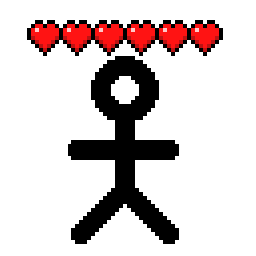Showcase
 This is how the health indicators look, but you can visit the gallery to see some more cool features
This is how the health indicators look, but you can visit the gallery to see some more cool features
Description
This texture pack shows the health of any player, but it uses health percentage rather than the actual health. This means that if someone has a base health of 200 hearts and only has 100 hearts remaining, it will show as 5 hearts. Usually while playing the base game then this will most likely always show the actual amount of health.
How to Use
- Download and install the texture pack as normal
- Install Fabric if you don't have it
- Ensure you have EMF and ETF in your mods folder
- Launch your game and apply the texture pack
Support
Join My Discord
- Report bugs
- Create suggestions
- Vote on future packs
- Interact with the community
- Ask for help with texture packs
- This is the place to ask if you can use this pack in your own pack
Check out The Repository
- Report bugs
- Create suggestions
- Contribute by creating a pull request
Совместимость
Minecraft: Java Edition
1.20–1.21.101.18.2–1.19.4
Поддерживаемые окружения
Клиент
Создатели
Детали
Лицензия:CC-BY-NC-SA-4.0
Опубликован:1 год назад
Обновлён:2 недели назад