
🌌 EnderVault - Supercharged Ender Chest Plugin
EnderVault upgrades the basic Minecraft ender chest into a powerful, fully customizable storage system. Give your players more space based on their rank or permission, while keeping everything safe and easily accessible—even when they’re offline!
✨ What Makes EnderVault Awesome?
-
🧱 Custom Slot Sizes
Let players unlock bigger ender chests with permissions.
From 3 rows (27 slots) up to 6 rows (54 slots).
Example:endervault.rows.5gives 5 rows! -
💾 Choose How Data Is Saved
- PDC – Lightweight per-player storage (best for small servers).
- SQLite – Local database with great performance.
- MySQL – Sync storage across servers or large networks.
-
🌐 Supports Online & Offline Mode
- Online: Uses UUIDs for player tracking.
- Offline: Uses player names for compatibility.
-
🛠️ Edit Offline Player Vaults
Admins can open and edit offline players’ chests using SQLite or MySQL storage. -
💬 Easy Commands
/ev- Open your custom ender chest./ev <player>- Open someone else’s ender chest (requires permission).
-
📦 Right-Click Integration
Simply right-click a vanilla ender chest block to open your personalized EnderVault.
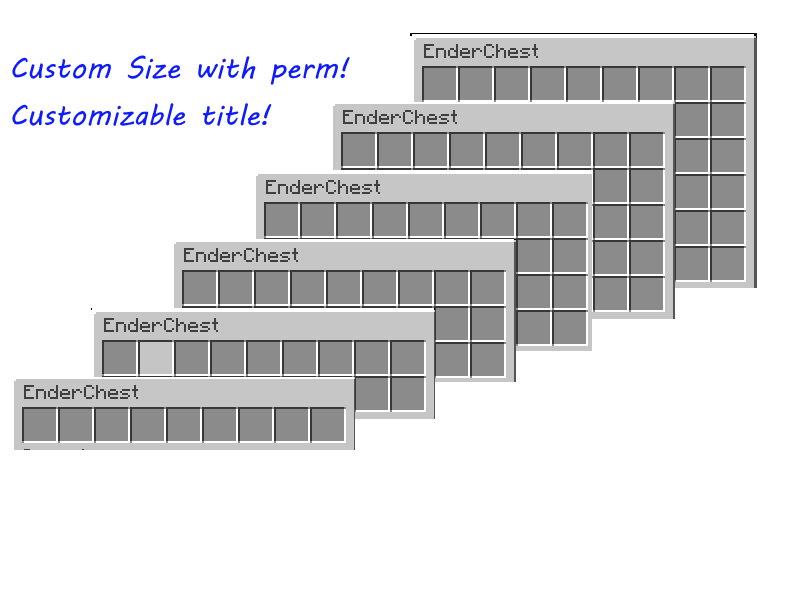
💡 Why Choose EnderVault?
EnderVault gives your server flexibility and reliability that vanilla chests just can’t match.
✅ Scales with your server size.
✅ Easy setup and config.
✅ Perfect for survival, factions, SMPs, or donor perks!
🔧 How to Install
- Download the latest
EnderVault.jar. - Place it in your server’s
pluginsfolder. - Restart your server.
- Edit the config file to choose your storage type.
⚙️ Configuration Example
storage:
type: "sqlite" # Options: pdc, sqlite, mysql
sqlite:
file: "endervault.db"
mysql:
url: "jdbc:mysql://localhost:3306/database"
username: "user"
password: "password"
config:
OnlineMode: true
🔐 Permissions
endervault.use– Open your own ender chest (default: true)endervault.viewothers– Open others’ chests (default: OP only)endervault.rows.<1-6>– Set how many rows a player gets
Example:endervault.rows.4= 4 rows
