
ChatFormatter
✔️ Beautify your chat with hover text, clickable messages and more!
3.2K
19
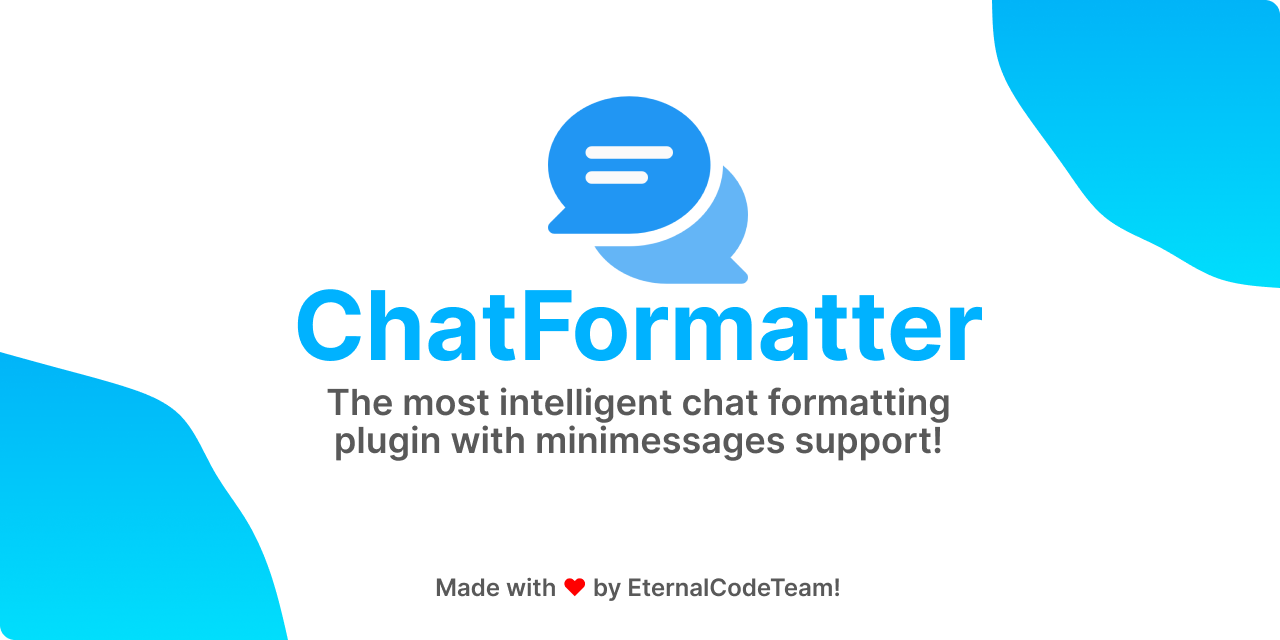
⚠ This plugin requires PlaceholderAPI and Vault to run!
🌌 Preview:
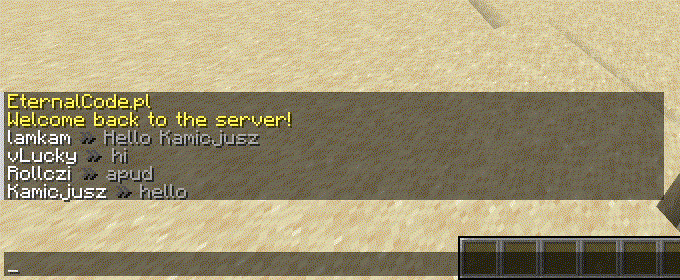
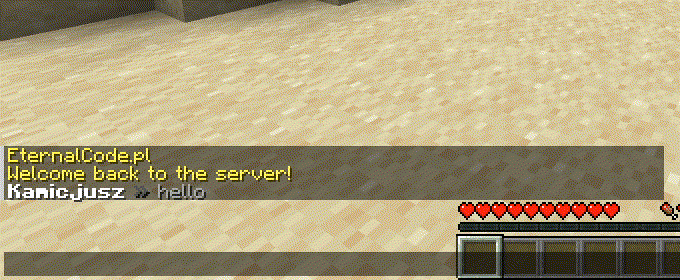
✨ Features:
- PlaceholderAPI Support
- MiniMessages Support with Legacy Colors Support!
- Template System
- Custom Placeholders System
- Per-permission miniMessages Tags (see permissions below)
🔗 Useful links:
🔑 Permissions:
Note: Each color and decoration permission (e.g.,
chatformatter.color.white,chatformatter.reset,chatformatter.decorations.bold) grants access to both the legacy code (e.g.,&f,&r,&l) and the MiniMessage tag (e.g.,<white>,<reset>,<bold>).
| Permission | Access |
|---|---|
chatformatter.decorations.* | <bold>, <italic>, <underlined>, <strikethrough>, <obfuscated>, &l, &o, &n, &m, &k |
chatformatter.decorations.bold | <bold>, <b>, &l |
chatformatter.decorations.italic | <italic>, <i>, <em>, &o |
chatformatter.decorations.underlined | <underlined>, &n |
chatformatter.decorations.strikethrough | <strikethrough>, <st>, &m |
chatformatter.decorations.obfuscated | <obfuscated>, <obf>, &k |
chatformatter.reset | <reset>, &r |
chatformatter.newline | <newline>, <br> |
chatformatter.shadow | <shadow>, |
chatformatter.gradient | <gradient> |
chatformatter.✨ | <✨> |
chatformatter.✨ | <✨> |
chatformatter.transition | <transition> |
chatformatter.hover | <hover> |
chatformatter.click | <click> |
chatformatter.insertion | <insertion> |
chatformatter.color.* | All color codes: <red>, <blue>, <#a568a9>, &c, &#a568a9, etc. |
chatformatter.color.black | <black>, &0 |
chatformatter.color.dark_blue | <dark_blue>, &1 |
chatformatter.color.dark_green | <dark_green>, &2 |
chatformatter.color.dark_aqua | <dark_aqua>, &3 |
chatformatter.color.dark_red | <dark_red>, &4 |
chatformatter.color.dark_purple | <dark_purple>, &5 |
chatformatter.color.gold | <gold>, &6 |
chatformatter.color.gray | <gray>, &7 |
chatformatter.color.dark_gray | <dark_gray>, &8 |
chatformatter.color.blue | <blue>, &9 |
chatformatter.color.green | <green>, &a |
chatformatter.color.aqua | <aqua>, &b |
chatformatter.color.red | <red>, &c |
chatformatter.color.light_purple | <light_purple>, &d |
chatformatter.color.yellow | <yellow>, &e |
chatformatter.color.white | <white>, &f |
chatformatter.score | <score> |
chatformatter.selector | <selector> |
chatformatter.font | <font> |
chatformatter.translatable | <lang> |
chatformatter.keybind | <key> |
chatformatter.nbt | <nbt> |
chatformatter.reload | /chatformatter reload |
chatformatter.receiveupdates | receive update announcements for this plugin |
config.yml
# ____ _ _ _____ ChatFormatter _ _
# / ___| |__ __ _| |_| ___|__ _ __ _ __ ___ __ _| |_| |_ ___ _ __
# | | | '_ \ / _` | __| |_ / _ \| '__| '_ ` _ \ / _` | __| __/ _ \ '__|
# | |___| | | | (_| | |_| _| (_) | | | | | | | | (_| | |_| || __/ |
# \____|_| |_|\__,_|\__|_| \___/|_| |_| |_| |_|\__,_|\__|\__\___|_|
# Do you want to receive updates about new versions of ChatFormatter?
receiveUpdates: true
# Chat format for ranks (Vault) Support mini-messages and legacy colors
# We're recommending to use webui for mini-messages: https://webui.adventure.kyori.net/
# documentation is here: https://docs.adventure.kyori.net/minimessage/format.html
# You can check LuckPerms setup and placeholders here: https://luckperms.net/wiki/Placeholders
#
# Example usages:
#
# Hover message:
# One line: <hover:show_text:'<red>test'>TEST
# Multiple lines: <hover:show_text:'<red>test'>Test<newline>Test2</hover>
#
# Click message:
# Open URL: <click:open_url:'https://webui.adventure.kyori.net'>TEST</click>
# Run command: <click:run_command:/say hello>Click</click> to say hello
# Suggest command: <click:suggest_command:'/msg {displayname}'></click>
#
# RGB and gradient message usage:
# <color:#ff00ee>Example message</color>
# <gradient:#ff00ee:#f79459>Example message</gradient>
#
# You can use three more internal placeholders: <displayname> <name> <message>
#
defaultFormat: "{displayname} » {message}"
# Here you can set different formats for each rank.
# Remember! Rank name must be exactly the same as in you permission plugin configuration.
# If player have more than one rank remember to correctly setup rank weight configuration
format:
default: "{member} &7$hoverName({displayname}) &8» <gradient:#d4d4d4:white>{message} "
vip: "{vip} &f$hoverName({displayname}) <dark_gray>» <gradient:#ffd270:white>{message}"
mod: "{mod} &f$hoverName({displayname}) <dark_gray>» <gradient:#a3ff9e:white>{message}"
admin: "{admin} &f$hoverName({displayname}) <dark_gray>» <gradient:#bac8ff:white><b>{message}"
owner: "{owner} &f$hoverName({displayname}) <dark_gray>» <gradient:#ff9195:white><b>{message}"
# Placeholders, it allows you to make a shorter text, you can use some prefixes, characters etc.
# You can use here PAPI placeholders.
placeholders:
{displayname}: "<displayname>"
{name}: "<name>"
{message}: "<message>"
{member}: "<#6e6764>Member"
{vip}: "<gold>VIP"
{mod}: "<b><#00c900>Mod</b>"
{admin}: "<b><#6e86ff>Admin</b>"
{owner}: "<b><gradient:#c40000:#e04b4b>Owner</b>"
{rankDescription}: "<dark_gray>Rank: <white>%vault_group%"
{joinDate}: "<dark_gray>Joined: <white>%player_first_join_date%"
{health}: "<dark_gray>Health: <red>%player_health%"
{lvl}: "<dark_gray>LVL: <gold>%player_level%"
{privateMessage}: "<gradient:#36ff39:#75ff75><i>Click to send private message</i></gradient>"
# This section is made for experienced users
# It is used to shorten the text even more and keep the clean file!
templates:
- "$hoverName($name) -> '<hover:show_text:'<dark_gray>Name: <white>$name<br><br>{rankDescription}<br>{joinDate}<br>{health}<br>{lvl}<br><br>{privateMessage}'><click:suggest_command:'/msg {displayname} '>{displayname}</click></hover>'"
Совместимость
Создатели
Детали
Лицензия:GPL-3.0-only
Опубликован:2 года назад
Обновлён:3 недели назад