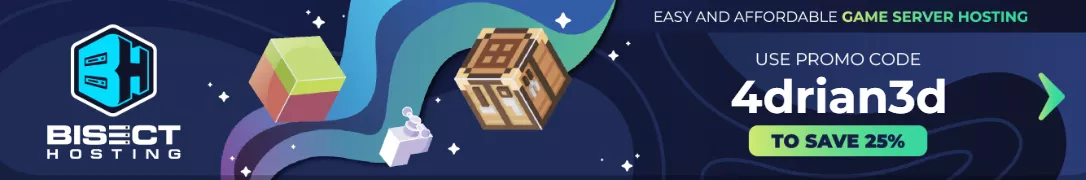607
5
VConsoleLinker
Link your Velocity console to a Discord channel via WebHooks
Installation
- Download VConsoleLinker from Modrinth
- Drag and drop on your plugins folder
- Start the server
- Configure the Channel ID and the WebHook token in the settings
Library used for Discord webhooks JDWebHooks
Discord WebHook Configuration

- Copy the URL of the WebHook.
- Extract the ID and Token from the URL as shown in the image.
- Put those fields in the specific configuration options.
- Restart your proxy
Совместимость
Minecraft: Java Edition
1.20–1.21.101.18–1.19.41.16–1.17.11.14–1.15.21.12–1.13.21.10–1.11.21.8–1.9.41.7.2–1.7.10
Платформы
Поддерживаемые окружения
Сервер
Создатели
Детали
Лицензия:MIT
Опубликован:2 года назад
Обновлён:1 неделю назад