
Simple Voice Radio
Plugin that adds a radio block that lets players communicate over distances
145
11
📻 Radio - Simple Voice Chat Integration
Adds Radio blocks that enable long-distance voice communication through frequency-based channels. Players can transmit and receive voice across any distance by matching frequencies.
✨ Features
📡Frequency System - Configure radios on different frequencies🔄Input/Output Modes - Set radios as transmitters or receivers⚡Redstone Integration - Control frequency via redstone signal strength (optional)🎨No Resource Pack - Textures use Display Entities🌍Cross-Dimensional - Works across different worlds⚙️Configurable - Customize range, frequency limits, crafting recipe and more
🎮 Gameplay
Manual Frequency Mode (Default)
- Craft or obtain a radio block using
/radio give - Place the radio block in your world
- Shift + Right-click to cycle through frequencies (display on the front)
- Right-click to toggle between Input (transmitter) and Output (receiver) modes
- Speak near an Input radio to broadcast to all Output radios on the same frequency
Redstone Frequency Mode (Optional)
When redstone_frequency: true is enabled in config:
- Frequency is controlled by redstone signal strength (0-15)
- Right-click to toggle between Input/Output modes (only works when powered)
- Zero power automatically sets radio to Output mode
- No manual frequency switching available
🆘 Support
- Need help? Join our Discord
- Found a bug? Report it on Discord!
📸 Preview
Speaking through Radio
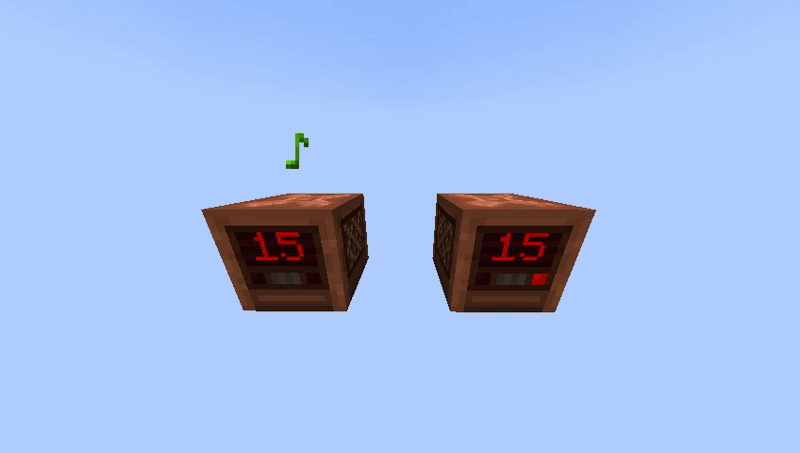
Mode Switching (Input/Output)
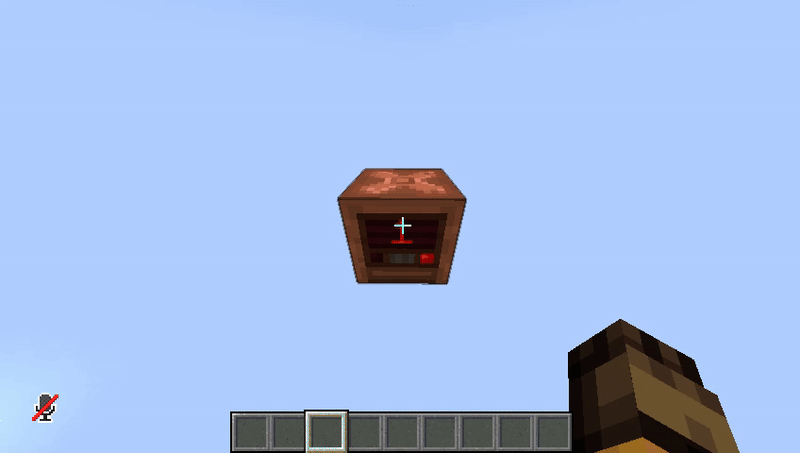
Frequency Switching

Default Crafting Recipe

Ссылки
Создатели
Детали
Лицензия:Apache-2.0
Опубликован:1 месяц назад
Обновлён:3 недели назад
